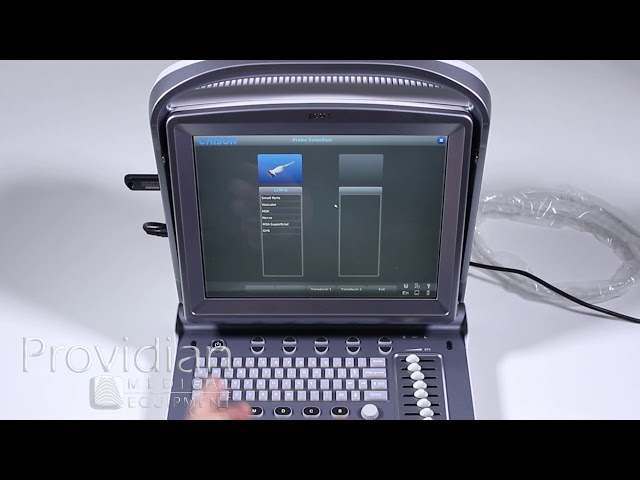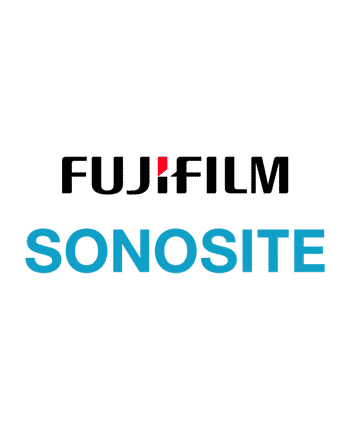Chison ECO6
Call to configure, special pricing available 317-759-9210
The Chison ECO6 portable ultrasound machine is a top competitor among the low cost market. With Speckle Reduction, AutoIMT, Compound Imaging, Needle Visualization, Harmonics, and solid image quality, the Chison ECO6 offers a powerful performance for a great price. A major improvement from its predecessor and what sets it apart from other systems in its realm is that the Chison ECO6 is the first ultrasound machine under $10,000 to have usable color.
- Categories: Abdominal, Anesthesia, Chison, Emergency Medicine, General Imaging, Musculoskeletal, OB/GYN, Small Parts, Ultrasound Systems, Urology, Vascular, Venous, Veterinary